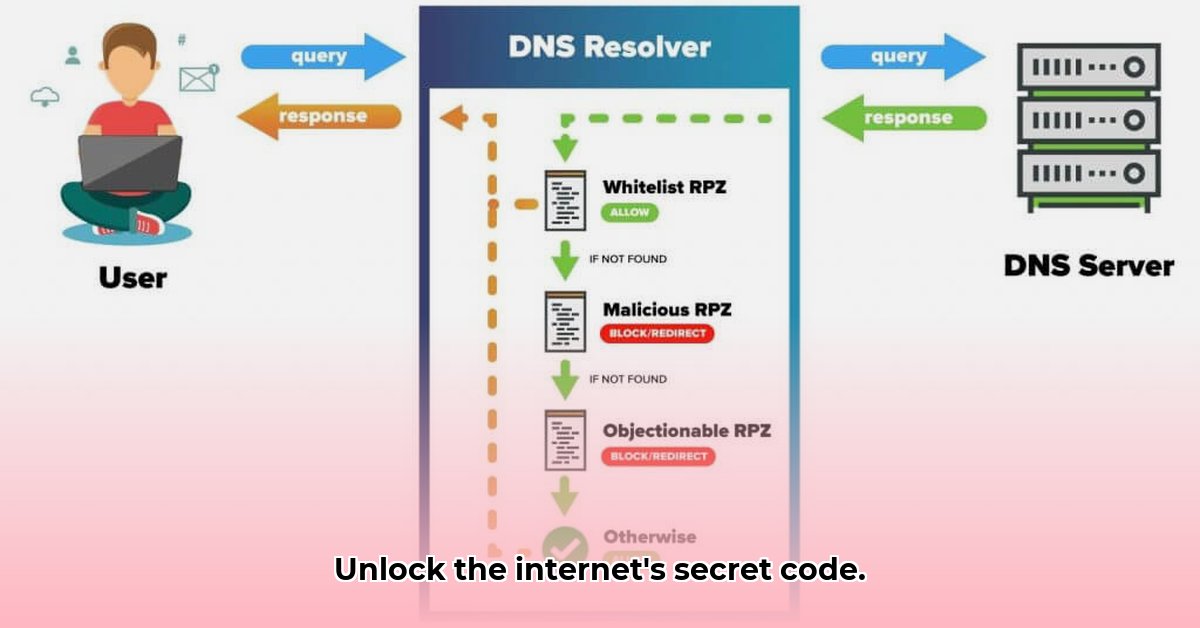
What is a DNS Server?
Ever wondered how typing "google.com" into your browser instantly takes you to Google's page? The magic behind this seamless transition is the Domain Name System (DNS), and at its heart lies the DNS server. Think of a DNS server as the internet's address book, translating easy-to-remember website names into the complex numerical addresses (IP addresses) that computers actually use. This simple translation makes the internet user-friendly and accessible.
Understanding the DNS Analogy: Your Internet Phonebook
Imagine trying to call a friend. You wouldn't dial a long, complicated number; you'd use their name. DNS servers perform a similar function for the internet. Instead of memorizing lengthy IP addresses (like 172.217.160.142), you simply type a familiar website address (like google.com). The DNS server acts as the intermediary, finding the correct IP address associated with that name and establishing the connection.
This isn't a single-step process. It involves a hierarchical system of servers working together. Think of it as a chain of instructions, with each server guiding the process until your computer reaches the correct destination.
DNS Hierarchy: A Step-by-Step Analogy
| Level | Description | Analogy |
|---|---|---|
| Root Name Servers | The top level, guiding the system to the next level of servers. | The main phone directory, pointing you towards area codes. |
| Top-Level Domain (TLD) Servers | Handle common website address endings (.com, .org, .net). | A regional phone directory. |
| Authoritative Name Servers | Hold the actual IP addresses for specific websites (e.g., google.com). | Your friend's specific phone number. |
| Recursive Resolvers | Your internet service provider's (ISP) servers; they handle the majority of the lookup process. | Your local phone operator. |
The DNS Resolution Process: A Step-by-Step Journey
Here's a breakdown of what happens when you visit a website:
- Website Address Entry: You begin by typing the website address (e.g., www.example.com) into your browser.
- ISP Contact: Your computer contacts your ISP's recursive resolver – your computer's personal assistant.
- Root Server Contact: The assistant contacts the root name servers to initiate the address search.
- TLD Server Direction: Root servers direct the assistant to the server responsible for the TLD (.com, .org, etc.).
- Authoritative Server Identification: The TLD server directs the assistant to the authoritative server holding the website's IP address.
- IP Address Retrieval: The authoritative server provides the IP address to your computer.
- Connection Establishment: Your computer uses the IP address to connect to the website.
Why DNS Matters: Speed, Security, and Accessibility
DNS is critical. Without it, you'd need to remember every website's complex IP address— a near impossibility! It's the backbone of the internet, simplifying web browsing. It also plays vital roles in:
- Website Accessibility: Makes websites easily accessible via domain names.
- Website Speed: DNS caching (storing frequently accessed addresses) accelerates the process.
- Security: Technologies like DNSSEC (DNS Security Extensions) enhance security, preventing redirection to malicious sites.
DNS Security Challenges and Solutions
While effective, DNS is vulnerable to threats:
- DNS Cache Poisoning: Malicious actors manipulate DNS records to redirect you to fake websites.
- Distributed Denial-of-Service (DDoS) Attacks: Overwhelm DNS servers with requests, disrupting website access.
To combat these, security measures like DNSSEC and DNS over HTTPS (DoH) have been developed. DNSSEC authenticates connections, while DoH encrypts DNS queries, protecting your privacy.
Choosing the Right DNS Provider: Enhancing Speed and Security
You're not limited to your ISP's DNS servers. Public DNS providers like Cloudflare, Google Public DNS, and Quad9 often offer faster speeds and enhanced security.
How to Choose the Best Public DNS Server for Privacy and Security
Key Takeaways:
- Selecting a public DNS server requires balancing speed, security, and privacy.
- Many public DNS options offer speed and security improvements over ISP defaults.
- Data logging practices vary widely; carefully review privacy policies.
- Security protocols like DoH and DNSSEC enhance protection.
- Your ideal DNS server depends on your specific needs and risk tolerance.
Choosing a Public DNS Server: A Step-by-Step Guide
- Assess Your Needs: Prioritize privacy, security, or speed based on your requirements.
- Research and Compare: Research various providers, focusing on their privacy policies and security features like DoH and DNSSEC.
- Test and Evaluate: Use a speed test tool to compare different DNS servers.
- Make Your Choice and Monitor: Select the server that best fits your needs and regularly monitor its privacy and security practices.
Public DNS Server Comparison (Simplified)
| Provider | Privacy Policy | DoH/DNSSEC Support | Speed (Generally) |
|---|---|---|---|
| Cloudflare DNS | Strong Privacy Focus | Yes | Fast |
| Google Public DNS | Data Collection | Yes | Fast |
| Quad9 | Limited Logging | Yes | Moderate |
| OpenDNS | Transparency Concerns | Yes | Fast |
(Note: This is a simplified comparison. Always refer to the provider's official website for the most up-to-date information.) Remember that even with a secure public DNS server, using a VPN for additional protection is recommended.
HowToGeek: The Best DNS Servers for Secure Browsing